Exporting output
Depending on both the amount of output to be exported or transferred, as well as the nature of the
software there are several possibilities:
- Use Cut-and-paste. Cut and paste works usually well for a single piece (frame or chart). Note that if the
results is not satisfying, with standard software you often find additional options with
, usually found in the
menu and the contextual menu.
- Use the SPSS Export facilities. Suited both for more than one piece of output, as well as software where
pasting makes no sense (e.g. for PDF format).
Hints and caveats
- Depending on the software versions (both for SPSS and the target software) both the options and the
quality of the result might differ. For instance with recent versions of SPSS and MS Word, SPSS tables
are nicely converted to editable Word tables; this was not always the case.
- Make sure to verify that the resulting table or chart correspond exactly to what you want.
- With cut-and-paste, sometimes better results are achieved using a detour, e.g. if in your target
the result is not convincing, pasting first into Word and then a second cut-and-paste operation from
Word to your target software might provide better results.
- It is advisable before starting serious exporting to find which way of transferring tables and charts
provides the best results in your computing environment.
The Export facility
 In the
use
or from the context menu (or if you prefer you can use the
EXPORT OUTPUT command).
In the
use
or from the context menu (or if you prefer you can use the
EXPORT OUTPUT command).
The dialog panel has three parts.
 The first section selects the objects to be exported: All objects in
the current viewer windows, only the visible objects or only the currently selected object.
The first section selects the objects to be exported: All objects in
the current viewer windows, only the visible objects or only the currently selected object.
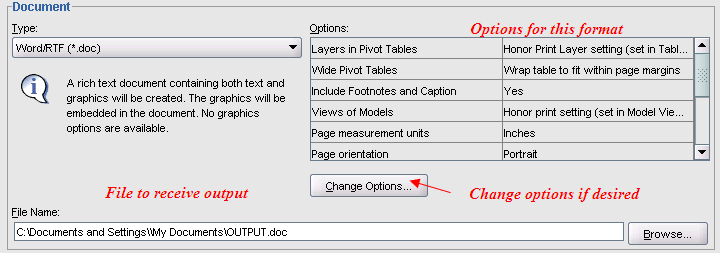 The section called "Documents" is meant for text frames
(tables, text, titles etc).
The section called "Documents" is meant for text frames
(tables, text, titles etc).
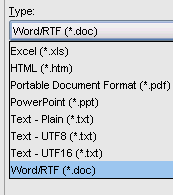 The example shows that the Word format has been select. Many
other formats are available, namely Powerpoint, PDF and Excel. For each format there is a predefined set of
options that let you control a number of aspects of the output produced.
The example shows that the Word format has been select. Many
other formats are available, namely Powerpoint, PDF and Excel. For each format there is a predefined set of
options that let you control a number of aspects of the output produced.
At the bottom of this section, you have to specify the destination file for the output.
 The last section is for all graphical output. As with
text output you can select various formats as well as set particular options.
The last section is for all graphical output. As with
text output you can select various formats as well as set particular options.
Related documents
 In the
use
or from the context menu (or if you prefer you can use the
EXPORT OUTPUT command).
In the
use
or from the context menu (or if you prefer you can use the
EXPORT OUTPUT command). In the
use
or from the context menu (or if you prefer you can use the
EXPORT OUTPUT command).
In the
use
or from the context menu (or if you prefer you can use the
EXPORT OUTPUT command). The first section selects the objects to be exported: All objects in
the current viewer windows, only the visible objects or only the currently selected object.
The first section selects the objects to be exported: All objects in
the current viewer windows, only the visible objects or only the currently selected object.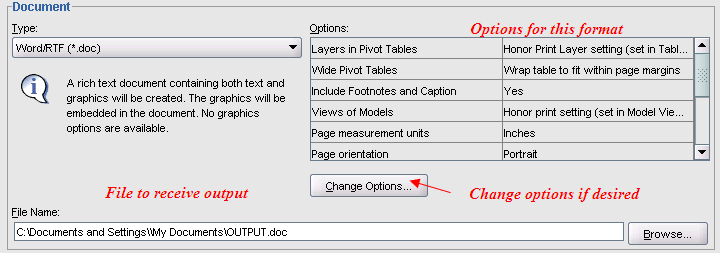 The section called "Documents" is meant for text frames
(tables, text, titles etc).
The section called "Documents" is meant for text frames
(tables, text, titles etc).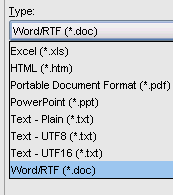 The example shows that the Word format has been select. Many
other formats are available, namely Powerpoint, PDF and Excel. For each format there is a predefined set of
options that let you control a number of aspects of the output produced.
The example shows that the Word format has been select. Many
other formats are available, namely Powerpoint, PDF and Excel. For each format there is a predefined set of
options that let you control a number of aspects of the output produced. The last section is for all graphical output. As with
text output you can select various formats as well as set particular options.
The last section is for all graphical output. As with
text output you can select various formats as well as set particular options.