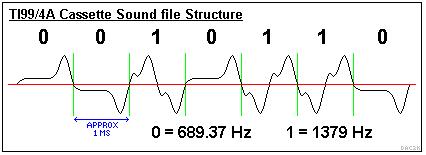Cassette tape interface
The TI-99/4A was issued with a built-in interface for cassette tape
recorders. This was meant as a cheap alternative to a disk drive. The
console
contains the necessary hardware to read from, write to, and control the
motor of two tape recorders. The relevant software is located in the
console
ROMs and GROMs.
Texas Instruments originally recommended the following recorders,
but
many others will work. I even used the one on my stereo, with
tune-tracking
system, etc. Most of the time the volume control should be set at
mid-range,
and the tone control (if any) at the highest possible pitch.
| Brand |
Model |
Volume set |
Tone set |
| Superscope |
C2L00LP |
8.0 |
N/A |
| Panasonic |
RQ2309A |
5.0 |
10 |
| Sears |
2165 |
Mid Range |
N/A |
| Sears |
21686 |
Mid Range |
HI |
| JC Penney |
6568 |
Mid Range |
High |
Hardware
Connector
Internal circuitery
CRU map
Software
Direct control
Cassette tape format
ROM routines
DSRs in GROM
Hardware
Connector
___________
( 1 2 3 4 5 )
\ 6 7 8 9 /
# I/O Use \_______/
- --- -------
1 > Cass 1 motor control
2 > Ditto (negative)
3 > Output to tape 1 or 2 (neg)
4 > Audio gate
5 > Output to tape 1 or 2
6 > Cass 2 motor control
7 > Ditto (negative)
8 < Input from tape 1
9 < Ditto (neg)
Texas Instruments marketed a connection cable, with a 9-holes
connector
at one end, and 5 jacks at the other (three for one tape recorder, two
for the other).
Pins 5 and 3 go to two jacks (on red cables) to be plugged in the the
microphone socket
on each recorder. Pins 8 and 9 go to a jack (on a white cable) to
be plugged in the "ear-plug" socket of recorder #1. Finally
pins 1 and 2 go to a smaller jack (on a black cable) to be plugged into
the remote control socket on recorder #1, while pins 6 and 7 play the
same
role for recorder #2.
As you see, only one recorder can be read from. I'm not sure why.
May
be because, if the output lines of two recorders are connected
together,
there is a risk that one is damaged when the other is outputing sound?
An important point is that the connections are polarised (see
circuitery
below). In particular, the remote-control jacks are connected to
transistors,
not to relays. This may cause some tape recorders to malfunction if
their
polarity is inverted with respect to that of the cassette jack. But
it's
a trivial job to build an adapter: get a male and a female jack and
just
cross their wires. I think you can even buy such adapters.
Internal circuitery
Motor control
TMS9901
----+
| ,---+5V
P6|_____|/ Opto-isolator
| |\ TIS92 TIL119 F
| V__________ ,---------+----+---------uuu---> Pin 1
| | |/ | | 1nF CS1 motor
| V |\________|/ '---||---Gnd jack
| | |\
| Gnd TIS92 V___,----------------> Pin 2
| | 1nF
| ,---+5V '---||---Gnd
P7|_____|/ Opto-isolator
| |\ TIS92 TIL119 F
| V__________ ,---------+----+---------uuu---> Pin 6
| | |/ | | 1nF CS2 motor
| V |\________|/ '---||---Gnd jack | | |\
----+ Gnd TIS92 V____,---------------> Pin 7
| 1nF
'---||---Gnd
|
Magnetic output
TMS9901
----+
| 6.8K 1nF 5.6K
P9|---WWW---+---||---WWW---+-------------------+---> Pin 5
| | | 200 Ohm | Microphone | = 0.1uF +---WWW---Gnd 1nF = jacks
| | | CS1 + CS2
----+ Gnd Gnd---+---> Pin 3
|
Magnetic input
220pF
+---||---+
TMS | 39K |
9901 120K +--WWW---+
---+ +--WWW---+ | /| | 6.8K 10nF F
| | /| | 6.8K | /6|--+--WWW--||--+---+-----uuu----< Pin 8
| 2.2K | /3|--+--WWW--+__/7 | | | Ear-plug P11|--+--WWW--+__/1 | | \ | | +--||--Gnd jack | | \ | = 0.22uF \5|--Gnd | F CS1
| ^ PG3992 \2|--+ \| | +--uuu---< Pin 9
| | \| | 4558 | 15 Ohm|
| Gnd 4558 Gnd ,---------+--WWW--+--||--Gnd
| | 5.6K | 1nF
| +---WWW----------------' Gnd---WWW--'
| | 10K
| | +---WWW---+5V
| | | 9.1K
| 12K ,---+---WWW---+--------------------WWW-------+--------> Pin 4
P8|---WWW---|/ | 10K | Sound chip 5.6K |
| |\ = 10nF | TMS9919 =
| TIS92 V___| | +---------+ |
| | '---|AUDIOIN | Gnd
---+ Gnd | |
+---------+
|
CRU map
| Bit |
R12 addr |
I/O |
Usage |
| 22 |
>002C |
O |
1: Turn motor on for recorder #1 |
| 23 |
>002E |
O |
1: Turn motor on for recorder #2 |
| 24 |
>0030 |
O |
Audio gate 1: Silent input |
| 25 |
>0032 |
O |
Data output to recorders #1 and #2 |
| 27 |
>0036 |
I |
Data input from recorder #1 |
Software
Direct control
You can control the tape recorders directly, using the CRU bits
mentionned
above. Note that it does not have to be tape recorders... I'm thinking
of using the cassette port to hook-up two TI consoles and have a
debugger
program running on one and monitor the other. Communications would be
slow
(in serial mode by definition), but it would not require accessing any
peripheral card.
* This routine performs some dummy cassette tape operations
* It assumes recorder #1 is set to record, and #2 to replay.
CSTEST LI R12,>0000 CRU address of the TMS9901
SBO 23 Turn motor on, recorder #2
BL @WAIT Let it reach cruising speed
SBO 25 Toggle output
BL @DELAY Leave it so, for a while
SBZ 25 Toggle back
... etc.
CSTES2 CLR R12 CRU address = >0000
SBO 22 Motor on, recorder #1
BL @WAIT
TB 27 Get data from recorder
JEQ ... Do something
JNE ...
|
Cassette tape format
Texaz Instruments adopted a frequency modulation encoding system to
store data on tape. This is only a convention, and you may come up with
another, if you feel like it. Similarly, TI defined the format the data
should have whithin a tape file. Again, this is only a convention.
Data encoding
Bits are encoded by output level changes. With a 3 MHz
console,
the output toggles every 725.3 microseconds. To encode a 1, invert the
output in the middle of this time period:
0 0 _1 _0_ 1_ 1_ 0 Bits to encode
| |___| |_| |_| |_| |___| Output (low/high)
c c c c c c c c Clock intervals
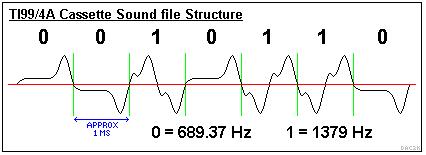
Courtesy Dean Corcoran
This results in frequencies of 689.37 Hz for a space (0) and 1379 Hz
for a mark (1) which is well within the audio range, thus suitable for
a tape player. In addition, I was told that you can connect the
cassette
port to a PC sound card and save/load programs as .wav files (The
"Scott
Adams compilation" CD ROM by Frank Traut uses this trick, if I'm well
informed).
File format
Name # of bytes Content
--------- ---------- --------
File sync 768 >00
Data mark 1 >FF
Size 1 # of records
Repeat size 1 ditto
Rec sync 8 >00 }
Data mark 1 >FF } Rec 1
Data 64 data bytes }
Checksum 1 sum of the 64 data bytes }
Repeat rec 1
Rec 2
Repeat rec 2
etc.
At the beginning of the files are 768 zeros (>300), for
synchronisation
purposes. The motor speed can vary a little from recorder to recorder
(not
too much, otherwise you would notice it when listening to music). So
the
tape reading routine in the console ROMs uses this stretch of zeros to
time the tape recorder. Once it has determine how long a "0"
bit lasts, it is a simple matter to detect a "1" which cuts this
interval in half.
The data mark signals the end of the sync stretch. It is followed by
the number of records, repeted twice (to ensure reading is correct).
Each record in the file is repeted twice. It begins with a short
sync
stretch of 8 zeros, followed by an >FF data mark. The only allowed
file
format is Dis/Fix 64, so there is always 64 data bytes in a
record.
The record ends with a checksum: this is the sum of all 64 data bytes:
it is likely to be greater than 256, and thus requires two bytes.
However,
only the least significant byte is recorded on tape.
The tape reading routine calculates its own checksum while reading
data,
then compares it with the recorded value. If it does not match, the
routine
will get another chance, as the record repeats. If the checksum matches
the first time, the second repeat is just ignored. This format slows
down
cassette operations by a factor of two, but is more user-friendly:
since
a tape recorder is by definition sequential, a bad record that aborts
reading
forces you to start all over again, from the beginning of the file. In
the worst case, it means the file cannot be read. At least with this
method,
even if a record is unreadable its copy might still be good. The
probabilty
that both copies go bad is very low (the square of the probability that
one record goes bad).
There is no special end-of-file mark. Recording just stops after the
second repeat of the last record.
ROM routines
There are three cassette operating routines in the console ROM:
cassette
write, cassette read and cassette verify. All three can be called by
the
GPL opcode "I/O", with respectively 3, 4 or 5 as a source argument.
The destination argument consists in two words: the number of bytes to
transfer, and the VDP buffer address.
| Operation |
GPL I/O |
Address in ROM |
| Write |
3 |
>1346 |
| Read |
4 |
>142E |
| Verify |
5 |
>1426 |
For obvious reasons, they all require precise timing and this is
done
by using the built-in timer in the TMS9901 interface controller chip,
which
is part of the console. The cassette routines enable the interrupt
function
of the TMS9901, which requires taking control of the interrupt service
routine. This is done by setting a flag bit (value >20) in byte
>83FD.
From now on, the console main ISR will treat any interrupt as issued by
the TMS9901 and branch to the cassette ISR at >1404. If you are not
familiar with the concept of interrupts service routines (ISR) you may
want to have a look at the page on interrupts,
as
well as at the page describing the TMS9901.
What all this implies is that no other interrupt should be allowed,
and cassette routines begin by masking them off (by setting CRU bit 1
and
2 to 0 in the TMS9901). This would be necessary anyway, given the
nature
of a tape recorder: once you start reading you can't stop and come back
later, as the tape keeps running! A temporary interruption would mean
skipping
one or more records, which would force the user to start the cassette
operation
all over again.
* This routine prepares for cassette interrupts
* It is adapted from the one in the console ROM (at >13CC-13E0)
SETCS LI R3,>0023 Timer value (>0011) plus clock bit, inverted
CLR R1 Flag: no vector in R6
CLR R12 Console CRU base
SOC @H0020,R14 Set bit >0020 in >83FD (WS is >83E0 in GPL)
SBZ 2 Disable VDP interrupts
SBZ 12 This pin is not connected (INT12: +5V pull-up)
LDCR R3,15 Load >0011 in decrementer
SBZ 0 Leave clock mode
SBZ 1 Disable peripheral interrupts
SBO 3 Enable clock interrupts
B *R11
* This routine returns to normal operations
* It is found at >155E-1570 in the console ROM
CLRCS SZC @H0010,R14 Clear read/verify flag
SZC @H0020,R14 Clear cassette ints flag (byte >83FD)
SBZ 3 Disable cassette interrupts
SBO 12 Enable interrupts by pin INT12 (nc)
SBO 1 Enable VDP interrupts
SBO 2 Enable peripheral interrupt
B *R11 The real routine returns to the GPL interpreter:
* B @>0070
|
Cassette write
Upon writing, the timing is ensured by loading >0011 (i.e. 17)
into
the clock register of the TMS9901 chip. The resulting delay is:
17 = 363.6 usec
(3MHz / 64)
The write subroutine writes to the output by toggling CRU bit 19 and
entering a forever loop:
The only way to get out of this loop is via the interrupt that will
occur once the timer has elapsed. The cassette ISR checks whether the
main
program is trapped into such a loop and (if this is the case) returns
to
the next instruction, thereby effectively jumping out of the loop.
* This routine writes a byte to the cassette. The byte is in R4.
* R8 contains either >1E19 which means SBZ 19
* or >1D19 which means SBO 19
* This routine is located in the console ROM at >13E2-1402
EMITBY LI R6,>0008 Bit counter: 8 bits per byte
INV R4 Invert the byte
LP1 JMP LP1 Wait for an interrupt
X R8 Toggle CRU bit 19
XOR @H0200,R8 Change SBZ to SBO and conversely
LP2 JMP LP2 Wait for an interrupt
MOV R4,R4 Test leftmost bit
JLT SK1 It's "1" (was "0" before inversion)
X R8 It's "0" (was "1"): toggle CRU bit 19
XOR @H0200,R8 Change SBO to SBZ and conversely
SK1 SLA R4,1 Next bit
DEC R6 More to do?
JNE LP1 Yes
B *R11 No: return. R8 is ready for next byte
|
And here is the infamous cassette-specific interrupt service routine:
* Cassette ISR, located at >1404-1422 in the console ROM.
* The main ISR enters it with WS >83E0 if bit >0020 is set in >83FD
CASISR SBZ 0 Make sure we're not in timer mode
SBO 3 Clear pending interrupt (remain enabled)
MOV R1,R1 Flag: is there a vector in R6?
JLT SK2 Yes
LWPI >83C0 Back to ISR workspace
C *R14,@HERE Is instruction at return point a forever loop?
JNE SK2 No: branch to vector in R6 (crashes if none!!)
INCT R14 Skip the HERE JMP HERE
RTWP Return just outside the loop
SK2 LWPI >83C0 Branch to vector in R6, with ISR workspace
MOV @>83E6,R14 AAAARGH! Overwrites the return address!!!
RTWP Branch, with no hope of return
|
Now, all Write has to do is to use the above routines to send the
appropriate
bytes. Please refer to file format,
above.
- Get # of bytes (round in up to next 64, derive the # of records)
and
the buffer address in VDP memory
- Initialize cassette interrupts (with SETCS above)
- Allow interrupts with LIMI 1
- Send >300 times byte >00 (file synchronisation)
- Send byte >FF once
- Send # of records, twice
- Send data in 64 bytes records. Each record is sent twice:
- Send 8 times byte >00 (record sync)
- Send byte >FF once
- Send 64 bytes
- Send checksum as two bytes
- Wait for interrupt
- Branch to CLRCS (return to GPL interpreter, which resets LIMI 0)
Cassette read
The Read subroutine also makes use of the timer to time the
stretches
of "0" bits in the sync field at the beginning of each record.
First it loads the maximum value (>3FFF) in the TMS9901 timer and
waits
for 8 bits to arrive. Then it reads the timer and see how much time has
elapsed. It uses 8 bits rather than just one to get an average value.
* This routine checks whether the input toggled.
* If yes, it returns with B *R11
* If no, it returns with INCT R11, B *R11
* R1(lsb) contains the previous value of the input (>xx00 or >xxFF)
* It's located at >15BA-15D2 in the console ROM
ISTOGL TB 27 Check tape input port
JEQ ISONE It's 1
CZC @H00FF,R1 It's 0. What was it before?
JEQ NOTOGL It was 0: no toggle
TOGGLE XOR @H00FF,R1 Save new value
B *R11 Return, signaling a toggle
ISONE CZC @H00FF,R1 Input is 1. What was it before?
JEQ TOGGLE It was 0: toggle detected
NOTOGL INCT R11 It was 1: signal no toggling
B *R11 Return
* This routine makes use of the above to time the cassette recorder
* It assumes a >00 byte is coming and waits for the input to
* toggle 8 times.
TIMECS LI R9,>7FFF Timer value >3FFF, plus clock bit
LI R8,>0008 Count 8 toggling
LDCR R9,15 Load the decrementer
SBZ 0 Leave clock mode (which starts the timer)
SBO 3 Enable interrupts (in case no toggle occurs)
LP3 @ISTOGL Check if input toggled
JMP YES Yes, it did
JMP LP3 Not yet
YES DEC R8 More to count?
JNE LP3 Yes
SBO 0 Enter clock mode
STCR R3,15 Get value remaining in timer
S R3,R9 Calculate # of times it was decremented
MOV R9,R3 Multiply by 5
SLA R9,2
A R9,R3
SRL R3,6 Divide by 64
ORI R3,>0001 Add clock bit
CI R3,>001F Check if resonnable value
JLT AGAIN Too fast (not >00): reinit and try again
... (Actually, jumps to SK3 in GETBIT, below)
LDCR R3,15 Load new value
SBZ 0 Leave clock mode
SBO 3 Enable timer interrupts
...
|
Once this value has been determined, it is fed to the timer for
further
reading operations. If the timer fires before the output toggles, the
incoming
bit is a "0". If the output toggles while the timer is still
mid-way to zero, the incoming bit is a "1". Simple enough, no?
* This routine receives a bit. It uses the toggle detection routine above.
* Once done, it resets the timer with the value calculated above (in R3).
* It is located at >1572-159E in the console ROM
GETBIT MOV R11,R10
LP0 JMP LP0 Wait for interrupt
BL @ISTOGL Check if input toggled
INCT R10 No: bit is "0"
ORI R1,>FF00 Flag for ISR: use vector in R6 if times out
SK3 CZC @H00FF,R1 What is the detected input status?
JEQ LP5 It's 0
LP4 TB 27 It's 1. We must wait until it toggles again
JNE LP5 It did. Now wait for a 1
JMP LP4 Not yet, keep waiting
LP5 TB 27 Wait till input toggles back to 1
JNE LP5 Not yet, keep waiting
LDCR R3,15 Reload delay in clock
SBZ 0 Leave clock mode
SBO 3 Enable timer interrupts
ANDI R1,>00FF Clear ISR flag
XOR @H00FF,R1 Update last input bit
B *R10
* This routine receives a byte.
* It uses the above one to build the byte in R4.
* It is located at >15A0-15B8 in the console ROM.
GETBY LI R8,>0008 Bit counter: 8 bits per byte
CLR R4 Init byte
MOV R11,R9 Save return point
LP6 SLA R4,1 Next bit
BL @GETBIT Get it
JMP SK4 It was a "0"
INC R4 It was a "1": put it in R4
SK4 DEC R8 More to do?
JNE LP6 Yes
A R4,R7 Build checksum in R7
B *R9 Return
|
Now, here is how Read works:
- Get max # of bytes (derive max # of records) and buffer address
- Initialize cassette interrupts (see SETCS above) with a default
delay
of >0015
- Receive all records:
- Allow interrupts with LIMI 1
- Set ISR vector in R6 to come here
- Wait a long time. If it is elapsed, return with Cnd bit set in
>837C.
- Receive bytes until 6 in a row are >00 (12 for top of file)
- Times the tape recorder with TIMECS, put the new value in
timer
- Receive bits until 8 are "1" (i.e. the >FF mark arrived)
- Set ISR vector to "try once more, then error"
- At top of file, get the number of records:
- Receive one byte
- If higher than max # allowed, return with Cnd bit and error
bit (>01)
in >837C
- Receive the 2nd copy. If different return with error
- Elsewhere, get a record:
- Receive 64 bytes, transfer them to VDP buffer
- Receive the checksum byte. Check if it matches
- If not try once more. Then return with Cnd bit and error
bit in >837C
- If checksum matches the first time, skip the repetition
of the record
- Next record
- Branch to CLRCS
Cassette verify
This routine is nothing more than a cassette read that compares the
incoming data with the content of the buffer, instead of filling the
buffer
with them. If a mismatch occurs, the routine returns with bits >21
set
in >837C (GPL status byte).
- Set flag to indicate verify: bit >0010 in R14 (byte >83FD)
- Set VDP to read from data buffer, rather than to write to it
- Enter the Read subroutine
DSRs in GROM
There are two DSR in the first console GROM: CS1 and CS2.
They can be found as GROM addresses: >1320-16DC. As you might
expect,
CS1 deals with the first tape recorder, and CS2 with the second. These
are unusually high-level DSRs, that directly interact with the user.
For
instance, they display prompting messages on screen and wait for the
user
to press a key. It is one of the rare occurences when byte 8 in the PAB
is effectively used to pass a screen bias to a DSR.
By the way, the prompting messages are send by calling a subprogram,
whose name is >03. It must be called with the screen address in
>8364
and the a string number in >8362. This number (0 to 32, by steps of
2) is an offset into a table of 2-byte long string pointers located at
GROM address >15A0. For some strings, the subprogram also adds the
cassette
number (CS1 or CS2) to the string and displays "then press enter".
In any case it beeps by calling the "accept tone" GROM routine
at >0034.
As mentionned above, the file type must be display, variable 64, and
sequential. In addition, CS2 can only be opened for output (as recorder
#2 cannot be read from).
Open
- Set record length to 64, of none is provided in the PAB. Else
round
it up to 64
- If file "variable" or "relative" return with "Illegal
opcode" code in PAB byte 1
- If file is opened as "update" or "append" return
with "Illegal opcode" code in PAB byte 1
- If file is opened as "input":
- If cassette is CS2, return with "Illegal opcode" code in
PAB byte 1
- Turn motor on. Wait for 30 VDP interrupts (0.5-0.6 sec).
- Display "Rewind cassette tape. Then press enter". Beep
- Call GETKEY
- Turn motor off. Wait for 30 VDP interrupts (0.5-0.6 sec). Beep
- Display "Press cassette play. Then press enter". Beep
- If file is opened as "output":
- Turn motor on. Wait for 30 VDP interrupts (0.5-0.6 sec).
- Display "Rewind cassette tape. Then press enter". Beep
- Call GETKEY
- Turn motor off. Wait for 30 VDP interrupts (0.5-0.6 sec). Beep
- Display "Press cassette record. Then press enter". Beep
- Call GETKEY
- Turn motor on.. Wait for 30 VDP interrupts (0.5 sec. 0.6 sec for
european
consoles).
- Wait for 300 VDP interrupts (10 seconds. 12 sec for european
consoles).
- Turn motor off.. Wait for 30 VDP interrupts (0.5-0.6 sec).
- Goto EXIT
EXIT
- Turn motor on. Wait for 30 VDP interrupts (0.5-0.6 sec)
- Scroll up one line, move cursor to column 1
- Return to Basic (or caller, whatever it is)
GETKEY
- Wait for a key to be pressed
- If it is <enter>
- If it is <R>:
- Re-enter DSR from the beginning
- If it is <C>:
- If it is <E>:
- Set error code for "Device error" in PAB byte 1
- Display "Press cassette stop. Then press enter". Beep
- Call GETKEY
- Goto EXIT
- If another key was pressed, keep waiting
CHECK
- Display "Rewind cassette tape. Then press enter". Beep
- Call GETKEY
- If <enter> was pressed. turn motor off. Wait for 30 VDP
interrupts
(0.5-0.6 sec). Beep
- Display "Checking". Beep
- Wait for the beep to end
- Call cassette verify ROM routine with GPL opcode I/O 6
- If no error occured:
- Display "Data OK". Beep
- Goto Close
- If an error occured:
- Turn motor off. Wait for 30 VDP interrupts (0.5-0.6 sec). Beep
- Check the error bit (value >01) was set in >837C:
- If set, display "Error detected in data". Beep
- Else display "Error - no data found". Beep
- Check opcode:
- For "Save", display "Press R to record, C to check,
E to exit". Be-be-beep
- For others, display "Press R to read, C to check, E to exit".
Be-be-beep
- Call GETKEY
- Re-enter DSR from the beginning
Close
- Turn motor off. Wait for 30 VDP interrupts (0.5-0.6 sec).
- Display "Press cassette stop. Then press enter". Beep
- Call GETKEY
- Goto EXIT
Read
- Copy record length in character count
- Turn motor on. Wait for 30 VDP interrupts (0.5-0.6 sec).
- Call the ROM routine, with GPL opcode I/O 5. Number of bytes
taken
from record length.
- If Cnd bit set when returning, an error occured:
- Set error code for "Device error" in PAB byte 1
- Display "Press cassette stop. Then press enter". Beep
- Call GETKEY
- Goto EXIT.
- Else turn motor off. Wait for 30 VDP interrupts (0.5-0.6 sec).
- Goto EXIT
Write
- Turn motor on. Wait for 30 VDP interrupts (0.5-0.6 sec).
- Call the ROM routine, with GPL opcode I/O 4. Number of bytes
taken
from record length.
- If Cnd bit set when returning, an error occured:
- Display "Press cassette stop. Then press enter". Beep
- Call GETKEY
- Goto EXIT.
- Turn motor off. Wait for 30 VDP interrupts (0.5-0.6 sec).
- Goto EXIT
Restore
Load
- If cassette is CS2, return with "Illegal opcode" code in
PAB byte 1
- Turn motor on. Wait for 30 VDP interrupts (0.5-0.6 sec).
- Display "Rewind cassette tape. Then press enter". Beep
- Call GETKEY
- Turn motor off. Wait for 30 VDP interrupts (0.5-0.6 sec). Beep
- Display "Press cassette play. Then press enter". Beep
- Wait for the beep to end
- Call the ROM "Read" routine, with GPL opcode I/O 5. Number
of bytes PAB bytes 6-7.
- If Cnd bit set when returning, an error occured:
- Turn motor off. Wait for 30 VDP interrupts (0.5-0.6 sec). Beep
- Check the error bit (value >01) was set in >837C:
- If set, display "Error detected in data". Beep
- Else display "Error - no data found". Beep
- Display "Press R to read, C to check, E to exit". Be-be-beep
- Call GETKEY
- Re-enter DSR from the beginning
- If no error occured, display "Data OK". Beep
- Goto Close
Save
- Turn motor on. Wait for 30 VDP interrupts (0.5-0.6 sec).
- Display "Rewind cassette tape. Then press enter". Beep
- Call GETKEY
- Turn motor off. Wait for 30 VDP interrupts (0.5-0.6 sec). Beep
- Display "Press cassette record. Then press enter". Beep
- Wait for 600 VDP interrupts, i.e 10 seconds (12 sec for european
consoles).
- Call the ROM routine, with GPL opcode I/O 4. Number of bytes
taken
from PAB bytes 6+7.
- Turn motor off. Wait for 30 VDP interrupts (0.5-0.6 sec).
- Display "Press cassette stop. Then press enter". Beep
- Call GETKEY
- If cassette is CS2, goto EXIT
- Display "Check tape (Y or N)?".Beep
- Wait for <Y> or <N> to be pressed:
- If <N> goto EXIT
- If <Y> goto CHECK
Delete
Scratch record
- Set error flags for "Illegal opcode" in PAB, byte 1.
- Goto EXIT
Status
- Clear byte 6 in PAB (should be byte 8, but used for bias)
- Goto EXIT
Preliminary 4/1/99
Revision 1 4/3/99 Polished, OK to release
Back to the TI-99/4A Tech Pages