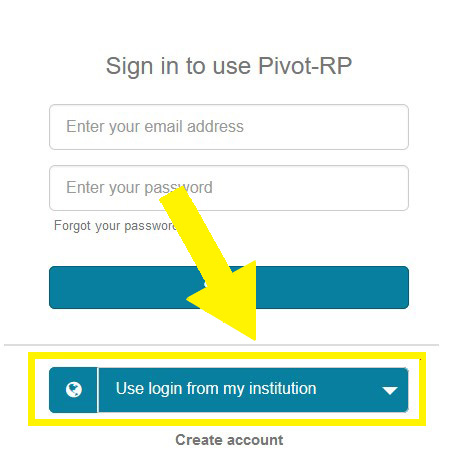Get started with Pivot-RP funding search engine: First connection
University of Geneva's Research and Grants Office (RGO) is pleased to make available to its academic community, free of charge, a new interface to find fundings: Pivot-RP.
This interface allows you to find open calls relevant to you among the thousands open in Switzerland and internationally.
Once you've created your profile, you will be able to:
- Track funding opportunities
- Save personalized searches
- Set up e-mail alerts to keep you informed of the latest opportunities.
How to log in
From the Research and Grants Office website:
- Click on Funding finder in the main menu and choose "Direct access" to Pivot-RP.
- In the drop-down menu, "Use login from my institution", select "University of Geneva".
(To save time, type the 5 letters "genev" to find UNIGE). - You'll be redirected automatically.
- Use your UNIGE credentials to connect.
- Finalize your account by entering your first name, last name and e-mail address.
You can now use Pivot-RP.
To take full advantage of Pivot-RP, follow the instructions below to create your profile.
How to create your Pivot-RP profile
When you log in for the 1st time, you'll be asked to claim your profile and update it.
If your profile does not yet exist, please create it by clicking "Search Profile or Create Profile".
Follow the steps.
In order to select the section/department to which you belong, open the submenu (blue triangle). Be specific!
If your profile already exists, validate your Pivot-RP account by clicking "This is me".
In both cases, we advise you to complete your profile with keywords and other information by clicking on the "Edit your profile" button.
Using the Pivot-RP Advisor
The "Advisor" can provide targeted recommendations based on your profile.
If necessary, you can always update your profile by clicking on your name in the top right-hand corner.
We wish you plenty of success in your (re)searches